Step-by-Step Guide to Adopting Business Intelligence Tools: Unlocking the power of data doesn’t have to be a daunting task. This guide walks you through a straightforward process, from defining your business needs to securing your BI system. We’ll cover choosing the right tools, preparing your data, building effective dashboards, and ensuring ongoing success. Get ready to transform your business with actionable insights!
This guide is designed to be your practical companion as you navigate the world of Business Intelligence. We’ll demystify the process, providing clear steps and actionable advice to help you successfully implement BI tools within your organization. From understanding your data needs to optimizing your system for maximum impact, we’ve got you covered.
Defining Business Needs and Objectives
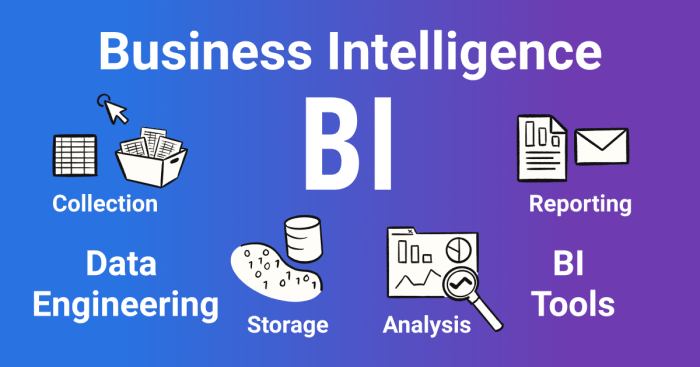
Before diving into the exciting world of Business Intelligence (BI) tools, it’s crucial to understand exactly what you hope to achieve. Jumping in without a clear plan is like setting sail without a map – you might eventually reach land, but it’s unlikely to be your desired destination. This section will guide you through defining your business needs and setting measurable objectives for your BI implementation.Identifying key business challenges that BI tools can address involves a thorough assessment of your current operations.
This requires collaboration between business stakeholders, IT professionals, and data analysts. The process begins with pinpointing areas where data-driven insights could improve decision-making and efficiency. For instance, are you struggling with slow sales growth, high customer churn, or inefficient inventory management? These are the types of problems that BI can help tackle.
Identifying Key Business Challenges
This process often involves brainstorming sessions, reviewing key performance indicators (KPIs), and analyzing existing data reports. The goal is to identify areas where better data analysis could significantly impact the bottom line. Consider conducting interviews with various departments to gather a holistic perspective. A comprehensive understanding of your business’s pain points will help you prioritize which areas BI should focus on first.
Setting Measurable Goals for BI Implementation
Once you’ve identified key challenges, translate them into specific, measurable, achievable, relevant, and time-bound (SMART) goals. For example, instead of aiming to “improve customer satisfaction,” a SMART goal would be “increase customer satisfaction scores (CSAT) by 15% within six months of BI implementation by leveraging customer feedback data analyzed through the BI dashboard.” This allows for clear progress tracking and demonstrates the value of your BI investment.
Examples of Business Questions BI Can Answer
BI tools can answer a wide range of business questions. Here are a few examples:
- What are our best-selling products and why?
- Which marketing campaigns are generating the highest ROI?
- What are the key drivers of customer churn?
- Where are our biggest operational inefficiencies?
- How can we optimize our pricing strategy to maximize profitability?
These questions, and many others, can be answered by analyzing the data collected and processed by your BI tools. The answers then inform strategic decisions, leading to improved business outcomes.
Aligning BI Objectives with Overall Business Strategy
To ensure your BI investment delivers maximum value, it’s essential to align its objectives with your overall business strategy. This means identifying how BI can contribute to achieving your broader business goals, such as increasing market share, improving operational efficiency, or enhancing customer experience. A clear alignment ensures that the data you collect and analyze is relevant to your strategic priorities.
For example, if your overall business strategy is to expand into new markets, your BI objectives might include identifying key demographic trends in those markets and optimizing marketing campaigns for maximum impact. This strategic alignment helps prioritize BI initiatives and ensures that resources are allocated effectively.
Selecting the Right BI Tools
Choosing the right Business Intelligence (BI) tools is crucial for successfully leveraging data-driven insights. The wrong choice can lead to wasted resources, inaccurate analysis, and ultimately, poor decision-making. This section will guide you through the process of selecting tools that align with your specific business needs and objectives.
Types of BI Tools and Their Comparison
BI tools come in various forms, each serving a distinct purpose. Understanding these differences is key to making an informed decision. Dashboards provide a high-level overview of key performance indicators (KPIs), offering a snapshot of critical business metrics. Reporting tools, on the other hand, delve deeper, allowing for the creation of detailed reports that explore data trends and patterns.
Data visualization platforms offer advanced capabilities for creating interactive and engaging visuals, transforming complex data into easily understandable charts and graphs. While dashboards are excellent for quick overviews, reporting tools are essential for in-depth analysis, and data visualization platforms help to communicate findings effectively. For instance, a sales team might use a dashboard to track daily sales figures, a reporting tool to analyze sales performance by region, and a data visualization platform to present findings to senior management in an impactful way.
Evaluating BI Vendors and Their Offerings
Thorough vendor evaluation is critical. Consider factors such as vendor reputation, customer support, security protocols, and the vendor’s overall track record. Request demos, read reviews from other users, and check for industry certifications to assess their reliability and expertise. A strong vendor should offer comprehensive documentation, training resources, and ongoing support to ensure a smooth implementation and ongoing usage.
For example, checking a vendor’s reviews on sites like Gartner Peer Insights can provide valuable insights into their customer satisfaction levels and overall performance.
Factors Influencing Tool Selection: Budget, Scalability, and Integration
Budget constraints often play a significant role. Consider the total cost of ownership (TCO), including licensing fees, implementation costs, training, and ongoing maintenance. Scalability is also crucial. Choose a tool that can adapt to your business’s growth and changing data volumes. Finally, ensure the tool integrates seamlessly with your existing systems (CRM, ERP, etc.) to avoid data silos and ensure a unified view of your business.
For instance, a small startup might opt for a cloud-based solution with a pay-as-you-go model for cost-effectiveness, while a large enterprise might need an on-premise solution with higher scalability to handle massive datasets.
Checklist for Assessing BI Tool Suitability
Before committing to a specific BI tool, use this checklist to ensure it aligns with your needs:
- Does the tool meet your specific reporting and analysis requirements?
- Is the user interface intuitive and easy to navigate?
- Does the tool offer the necessary data visualization capabilities?
- Is the tool scalable to accommodate future growth?
- Does it integrate with your existing systems?
- Does the vendor offer adequate support and training?
- Is the pricing model within your budget?
- Does the tool offer robust security features?
- Does the tool provide data governance and compliance capabilities?
- What is the vendor’s reputation and track record?
Data Preparation and Integration
Getting your data ready for business intelligence analysis is crucial. Think of it as prepping ingredients before you start cooking – you wouldn’t throw raw ingredients into a pan without cleaning and chopping them first! This section will guide you through the process of cleaning, transforming, and loading your data to ensure accurate and insightful results from your BI tools.Data preparation involves several key steps, each critical to the success of your BI project.
These steps ensure your data is consistent, accurate, and ready for analysis. Ignoring this stage can lead to flawed insights and poor decision-making.
Data Cleaning
Data cleaning, also known as data cleansing, is the process of identifying and correcting (or removing) inaccurate, incomplete, irrelevant, duplicated, or improperly formatted data. Common issues include missing values, inconsistent data formats (e.g., dates recorded in different formats), and outliers (data points significantly different from others). Solutions include imputation techniques for missing values (like replacing them with the mean or median), standardizing data formats, and employing outlier detection methods to identify and handle unusual data points.
For example, if your database has inconsistent date formats (some as MM/DD/YYYY, others as DD/MM/YYYY), you would need to standardize them to a single format before analysis.
Data Transformation
Once your data is clean, you’ll need to transform it into a format suitable for analysis. This might involve aggregating data (e.g., calculating sums, averages, or counts), creating new variables (e.g., combining several columns into a single index), or changing data types (e.g., converting text to numerical data). Data transformation ensures your data is compatible with your chosen BI tools and that the data is structured for efficient analysis.
For example, you might need to transform categorical variables (like colors) into numerical representations (like assigning numbers to each color) for some analytical techniques.
Data Integration
Integrating data from multiple sources is a key challenge in many BI projects. Data often resides in various databases, spreadsheets, and applications. A robust data integration strategy is crucial. This involves defining clear data mapping rules, establishing data governance policies, and using appropriate integration tools (e.g., ETL tools) to combine data from different sources. Inconsistencies in data definitions across sources need careful attention.
For example, if one database uses “Customer ID” and another uses “Client Number” to identify the same entity, a clear mapping is needed to link them.
Building a Data Warehouse or Data Lake
Once data is cleaned, transformed, and integrated, it needs a home. A data warehouse is a centralized repository of integrated data from various sources, optimized for analytical processing. A data lake, on the other hand, is a centralized repository that stores data in its raw format, allowing for more flexibility and scalability. The choice between a data warehouse and a data lake depends on your specific needs and resources.
Data warehouses are often better suited for structured data and well-defined analytical needs, while data lakes offer greater flexibility for handling unstructured and semi-structured data.
ETL Process
The Extract, Transform, Load (ETL) process is fundamental to building a data warehouse or data lake.
| Stage | Description | Example | Tools |
|---|---|---|---|
| Extract | Retrieving data from various sources. | Pulling sales data from a CRM, website analytics from Google Analytics, and inventory data from an ERP system. | Database connectors, APIs, web scraping tools |
| Transform | Cleaning, converting, and enriching the extracted data. | Standardizing date formats, handling missing values, creating new calculated fields (e.g., total revenue). | ETL tools (Informatica, Talend), scripting languages (Python, SQL) |
| Load | Loading the transformed data into the target data warehouse or data lake. | Uploading the prepared data into a cloud-based data warehouse like Snowflake or a data lake on AWS S3. | Database loaders, cloud storage services |
Building and Deploying BI Dashboards and Reports
Now that you’ve selected your BI tools and prepared your data, it’s time to build the visual masterpieces that will bring your insights to life: dashboards and reports. This section will guide you through the process of creating interactive dashboards, choosing the right visualizations, and deploying your work effectively.Creating effective dashboards and reports is about more than just pretty pictures; it’s about communicating your data story clearly and concisely.
Remember, the goal is to make complex information easily digestible for your audience, allowing them to quickly grasp key trends and patterns.
Interactive Dashboard Creation
Interactive dashboards are the heart of effective business intelligence. They allow users to explore data dynamically, drilling down into details or zooming out for a broader perspective. The key is to focus on displaying Key Performance Indicators (KPIs) in a visually engaging and easily understandable manner. For example, a sales dashboard might display total revenue, sales by region, and conversion rates, all updated in real-time.
Each KPI should be represented with an appropriate visualization – a bar chart for comparing sales across regions, a line graph for showing trends over time, or a gauge for highlighting progress toward a target. Users should be able to interact with these elements to filter data, change time periods, and uncover deeper insights. Think of it as providing a guided tour of your data, empowering users to explore at their own pace.
Effective Data Visualizations
Choosing the right visualization is crucial for clear communication. Different chart types are best suited for different data types and analytical goals.
- Bar charts are ideal for comparing discrete categories, such as sales across different product lines.
- Line charts are perfect for showing trends over time, such as website traffic or stock prices.
- Pie charts are useful for showing the proportion of different parts of a whole, such as market share.
- Scatter plots are effective for identifying correlations between two variables, such as advertising spend and sales revenue.
- Heatmaps are excellent for visualizing large datasets and identifying patterns or outliers, such as customer churn rates across different demographics.
Remember, simplicity is key. Avoid cluttering your dashboards with too much information. Focus on the most important KPIs and use clear, concise labels.
User-Friendly Report Design
Reports, unlike dashboards, are typically static documents designed for more in-depth analysis or presentation to stakeholders. While dashboards offer interactive exploration, reports provide a structured narrative. A well-designed report should be easy to navigate and understand, guiding the reader through the key findings. Use clear headings, subheadings, and concise text. Incorporate visuals to support your narrative, but ensure they are relevant and easy to interpret.
For example, a monthly sales report might begin with a summary of overall performance, followed by a breakdown of sales by region and product line, each section supported by appropriate charts and graphs. Consider using a consistent design and branding throughout your reports to maintain a professional and cohesive look.
Deploying and Maintaining BI Dashboards and Reports
Deploying your dashboards and reports involves making them accessible to the intended audience. This often involves integrating them into existing systems or creating a dedicated portal. Maintaining these assets is equally crucial for ensuring data accuracy and user satisfaction.
- Establish a deployment strategy: Decide how dashboards and reports will be accessed (e.g., via a company portal, email distribution, embedded in existing applications).
- Set up user access controls: Ensure that only authorized personnel can access sensitive data.
- Schedule regular updates: Data should be refreshed frequently to reflect current conditions. Automate this process where possible.
- Implement a feedback mechanism: Gather user feedback to identify areas for improvement in design and functionality.
- Establish a maintenance schedule: Regularly review and update dashboards and reports to ensure accuracy, relevance, and effectiveness. This includes addressing any bugs or performance issues.
Regular maintenance ensures that your dashboards and reports remain relevant and accurate, providing your organization with the up-to-date insights it needs to make informed decisions.
Training and User Adoption
Getting your team on board with new BI tools is crucial for success. A well-structured training program and a supportive environment are key to ensuring your investment pays off. This section Artikels strategies for successful user adoption, from initial training to ongoing support.Effective training isn’t a one-time event; it’s an ongoing process that fosters a data-driven culture. Think of it as an investment in your team’s skills and your company’s future.
Comprehensive Training Program Design
A successful training program should cater to different learning styles and technical proficiencies. Consider offering a blended learning approach, combining online modules, instructor-led sessions, and hands-on workshops. Begin with introductory sessions focusing on the core functionalities of the BI tools, gradually progressing to more advanced topics like data visualization techniques and report creation. Include real-world examples and case studies relevant to your organization’s data and business challenges.
Regular quizzes and assessments can help reinforce learning and identify areas needing further attention. For example, a manufacturing company might use training data sets mirroring their production line data, while a marketing firm might use data related to campaign performance. Post-training support, such as readily available documentation and a dedicated help desk, is also essential.
Fostering a Data-Driven Culture
Cultivating a data-driven culture requires more than just training; it necessitates a fundamental shift in organizational mindset. This involves promoting data literacy across all departments, encouraging data-informed decision-making, and recognizing and rewarding individuals who effectively utilize BI tools. Regular communication, highlighting successful use cases and the positive impact of data-driven insights, can help build momentum. Leadership buy-in is critical; demonstrating the value of data analysis from the top down can significantly influence adoption rates.
For instance, a company might showcase how data analysis led to a significant increase in sales or a reduction in operational costs. This positive reinforcement encourages further data exploration and adoption.
Ongoing Support and Maintenance
Providing ongoing support and maintenance is essential for sustained user adoption and the long-term success of your BI system. This involves establishing a robust help desk or support channel, creating comprehensive documentation (including FAQs, tutorials, and troubleshooting guides), and offering regular updates and enhancements to the BI tools. Proactive system monitoring and maintenance can prevent issues before they impact users.
Regular feedback sessions with users can help identify areas for improvement in both the system and the support provided. For example, a monthly user feedback session can be used to address challenges and identify any needed improvements to the system or training materials. This continuous feedback loop ensures the BI system remains relevant and useful to the organization.
Challenges in User Adoption and Mitigation Strategies
Several challenges can hinder user adoption of BI tools. These include resistance to change, lack of technical skills, insufficient training, and inadequate data quality. To mitigate these challenges, organizations should proactively address concerns, provide ample training and support, and ensure data quality is high. Clearly communicating the benefits of using the BI tools, providing personalized support to individual users, and implementing a phased rollout can help overcome resistance to change.
Investing in additional training or providing access to external resources can address skill gaps. Addressing data quality issues proactively can prevent frustration and improve user confidence in the system’s accuracy. Regular communication and feedback mechanisms can help identify and address emerging challenges promptly. For instance, a company might start with a pilot program in one department before a full company rollout, allowing for iterative improvements based on user feedback.
Monitoring and Optimization: Step-by-Step Guide To Adopting Business Intelligence Tools
Getting your Business Intelligence (BI) system up and running is only half the battle. To truly reap the rewards, you need a robust monitoring and optimization strategy. This ensures your BI system remains effective, efficient, and delivers a strong return on your investment. Regularly reviewing performance and making adjustments is crucial for long-term success.Effective monitoring and optimization involve tracking key metrics, identifying areas for improvement, and making data-driven adjustments to enhance the system’s performance and value.
This iterative process ensures your BI system remains a valuable asset, providing accurate insights and supporting informed decision-making.
Tracking the Effectiveness of the BI System
Tracking the effectiveness of your BI system requires a multifaceted approach. This involves monitoring both the technical aspects of the system and the impact it has on business decisions and outcomes. Regular monitoring helps identify potential problems early and ensures the system continues to meet evolving business needs.
Measuring the Return on Investment (ROI) of BI Initiatives
Measuring the ROI of your BI initiatives is crucial to demonstrate the value of your investment to stakeholders. This isn’t simply about tracking software costs; it’s about quantifying the benefits your BI system delivers. Several methods can be used, from calculating cost savings due to improved efficiency to measuring revenue increases driven by data-informed decisions. For example, if your BI system helped identify a more efficient supply chain process resulting in $100,000 annual savings, that’s a quantifiable ROI.
Similarly, if data-driven marketing campaigns led to a 15% increase in sales, that too contributes significantly to the overall ROI.
Identifying Areas for Improvement and Optimizing the BI System
Continuous improvement is key. Regularly analyze usage patterns, identify bottlenecks, and address any performance issues. User feedback is invaluable; conduct surveys or hold focus groups to understand user experiences and identify areas for improvement in dashboard design, report functionality, or data accessibility. This iterative process, combining data analysis with user feedback, is crucial for refining your BI system and maximizing its effectiveness.
Key Performance Indicators (KPIs) to Monitor the Performance of the BI System
Several KPIs can help track the performance of your BI system. These metrics provide insights into usage, efficiency, and the overall impact on business outcomes. Consider tracking:
- Dashboard Usage: Number of unique users, frequency of access, and the most frequently accessed dashboards.
- Report Generation Time: Average time taken to generate reports, identifying any bottlenecks in the data processing pipeline.
- Data Accuracy: Regular audits to ensure data quality and identify any inconsistencies or errors.
- User Satisfaction: Measure user satisfaction through surveys or feedback mechanisms to gauge the system’s usability and effectiveness.
- Business Impact Metrics: Tie BI usage to specific business outcomes, such as improved sales, reduced costs, or increased efficiency. For example, tracking the impact of BI-driven marketing campaigns on conversion rates.
By regularly monitoring these KPIs, you can proactively identify and address any issues, ensuring your BI system remains a valuable tool for your organization.
Security and Governance
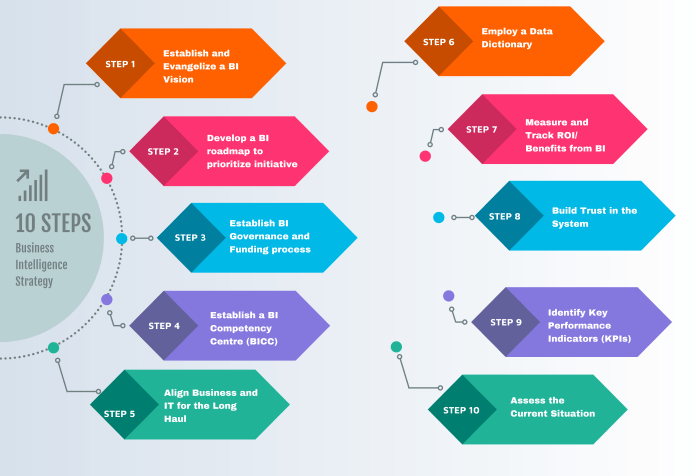
Implementing robust security and governance measures is crucial for any Business Intelligence (BI) system. Without them, your valuable data is vulnerable to breaches, misuse, and non-compliance, potentially leading to significant financial and reputational damage. This section Artikels essential practices for securing your BI environment and ensuring your data remains protected and compliant with relevant regulations.Data security and access control are paramount in BI systems, safeguarding sensitive information from unauthorized access and ensuring only authorized personnel can view and manipulate data.
Effective data governance ensures data quality, consistency, and compliance with legal and regulatory requirements. A well-defined framework for managing data access and permissions is critical for controlling who can access what data, and for maintaining a comprehensive audit trail of data access activities.
Data Security and Access Control
Implementing strong authentication and authorization mechanisms is fundamental. This includes using multi-factor authentication (MFA) to verify user identities and employing role-based access control (RBAC) to grant access permissions based on user roles and responsibilities. Data encryption, both in transit and at rest, protects sensitive data from unauthorized access even if a breach occurs. Regular security audits and vulnerability assessments help identify and address potential weaknesses in your BI system’s security posture.
For example, a retail company might use RBAC to grant sales managers access to sales data, but restrict access to customer Personally Identifiable Information (PII) to only authorized personnel in the compliance department. This ensures data is only accessible to those who need it for their specific roles.
Data Governance and Compliance, Step-by-Step Guide to Adopting Business Intelligence Tools
Data governance encompasses policies, processes, and technologies that ensure data quality, integrity, and compliance with relevant regulations such as GDPR, CCPA, and HIPAA. This includes establishing data quality standards, implementing data validation rules, and defining clear data ownership and accountability. Regular data quality checks and remediation processes are essential to maintain data accuracy and consistency. A data governance framework should also address data retention policies, ensuring data is kept only for as long as necessary and then securely disposed of.
Consider a healthcare provider who must adhere to HIPAA regulations. Their data governance framework would include strict controls around protected health information (PHI), ensuring compliance with access, storage, and disposal regulations.
Managing Data Access and Permissions
A well-defined framework for managing data access and permissions is crucial. This typically involves establishing a clear hierarchy of user roles and assigning specific permissions to each role. For instance, “Analyst” might have read-only access to specific datasets, while “Administrator” would have full control. This framework needs to be documented and regularly reviewed to ensure it remains aligned with the organization’s evolving needs and security posture.
Implementing a robust audit trail allows for tracking data access activities, enabling identification of suspicious behavior and facilitating compliance audits. A centralized access management system simplifies the management of user permissions and ensures consistency across the BI environment. For example, a financial institution might utilize a centralized access management system to control access to sensitive financial data, ensuring that only authorized personnel can access specific accounts or transactions.
Mitigating Security Risks
Potential security risks include unauthorized access, data breaches, data loss, and denial-of-service attacks. Mitigating these risks requires a multi-layered approach. This includes implementing strong passwords, regularly updating software and patching vulnerabilities, employing intrusion detection and prevention systems, and conducting regular security awareness training for users. Data loss prevention (DLP) tools can help prevent sensitive data from leaving the organization’s network without authorization.
Regular backups and disaster recovery planning ensure business continuity in the event of a system failure or security incident. A manufacturing company might implement DLP tools to prevent sensitive design blueprints from being emailed outside the organization, thus protecting their intellectual property.
Illustrating Data Visualization Best Practices
Data visualization is crucial for effectively communicating insights derived from your business intelligence tools. Choosing the right chart type and employing best practices in design ensures your data tells a compelling and easily understandable story. Let’s explore some examples.
Visualizing Sales Trends Over Five Years
To illustrate sales trends over a five-year period, a line chart is the most effective choice. This chart type clearly shows the progression of sales over time, highlighting periods of growth and decline. Imagine a line chart with the years (2019-2023) on the x-axis and sales revenue (in millions of dollars) on the y-axis. The line itself would smoothly connect the data points for each year.
A sharp upward trend in 2021, for instance, could indicate a successful marketing campaign or a new product launch. Conversely, a dip in 2022 might highlight the impact of a recession or increased competition. Using different colors to highlight specific periods (e.g., a darker shade for periods of significant growth) can further enhance the visual impact and aid in quickly identifying key trends.
Adding data labels to significant points on the line will allow for quick interpretation of specific sales figures for each year.
Visualizing Customer Segmentation
To effectively represent customer segmentation based on demographics and purchasing behavior, a combination chart can be very useful. Let’s consider a scatter plot overlaid with a heatmap. The x-axis could represent age, and the y-axis could represent average purchase value. Each dot on the scatter plot represents a customer, with its color intensity (the heatmap) reflecting the customer’s frequency of purchase.
Darker colors would indicate frequent buyers, while lighter colors would represent infrequent buyers. This visualization instantly reveals clusters of customers with similar characteristics. For example, a cluster of dark-colored dots in the higher age and higher purchase value quadrant could identify a high-value, older customer segment. This insight allows businesses to tailor marketing strategies and product offerings to specific customer groups.
Visualizing Market Share Comparison
A stacked bar chart is an excellent way to visualize market share across various competitors. Each bar represents a specific time period (e.g., quarterly or annually), and the segments within each bar represent the market share of different competitors. A clear legend should be included, associating each color with a specific competitor. The y-axis would show the percentage of market share, and the x-axis would represent the time periods.
A consistent color scheme (e.g., using a different shade of blue for each competitor) ensures clarity and easy comparison. The height of each segment within the bar visually represents the market share of each competitor during that specific time period. This visualization clearly demonstrates the relative positions of competitors over time, revealing trends in market dominance and competitive shifts.
For example, a significant increase in the height of one competitor’s segment over time would indicate their growing market share and success.
Successfully adopting Business Intelligence tools is a journey, not a destination. By following the steps Artikeld in this guide, you’ll be well-equipped to leverage the power of data to make smarter decisions, improve efficiency, and drive growth. Remember, continuous monitoring and optimization are key to maximizing your ROI. Embrace the data-driven approach, and watch your business thrive!
FAQ
What if my budget is limited?
Many BI tools offer tiered pricing plans or free versions for smaller businesses. Prioritize essential features and scale up as your needs grow.
How long does BI implementation typically take?
Implementation timelines vary greatly depending on factors like data complexity, chosen tools, and organizational size. Expect several weeks to several months.
What are the biggest challenges businesses face when adopting BI?
Common challenges include data quality issues, lack of internal expertise, resistance to change, and insufficient integration with existing systems.
How do I measure the success of my BI implementation?
Track key performance indicators (KPIs) relevant to your business goals. This could include improved decision-making speed, increased efficiency, cost savings, or revenue growth.
What kind of training is needed for my employees?
Training should cover the basics of the chosen BI tools, data interpretation, and best practices for data analysis. Consider different learning styles and provide ongoing support.